Creation Space
The Digital Union Prototyping Studio has been designed to make basic fabrication accessible to the campus at large.
Other spaces on campus may have higher end or more specialized equipment, but they are often restricted to those in a particular department or taking certain courses. The Digital Union brings this technology to all members of the Ohio State community, regardless of reason for use.
The equipment and materials on hand have been selected to help in prototyping or iterative design of physical objects, and our staff is trained to assist in design and construction of these projects.
Spring 2026:
Monday: 3:30 p.m. - 5:00 p.m.
Tuesday, Wednesday, Thursday: 8 a.m. - 5 p.m.
Friday: 9:15 a.m. - 5 p.m.
Features
While no appointment is necessary to use the equipment in the Digital Union Prototyping Studio, you may wish to set up a consultation time if you need guidance in beginning your project, or if you need use of a specific item at a specific time. To do so, call 614-292-4768 or stop in Room 30 in Enarson Classrooms Building.
Some equipment is available for direct use by our users, and some (such as 3d printers and the laser cutter) is restricted to use only by our staff. In those cases, you will submit a digital file and our staff will let you know when your item is complete.
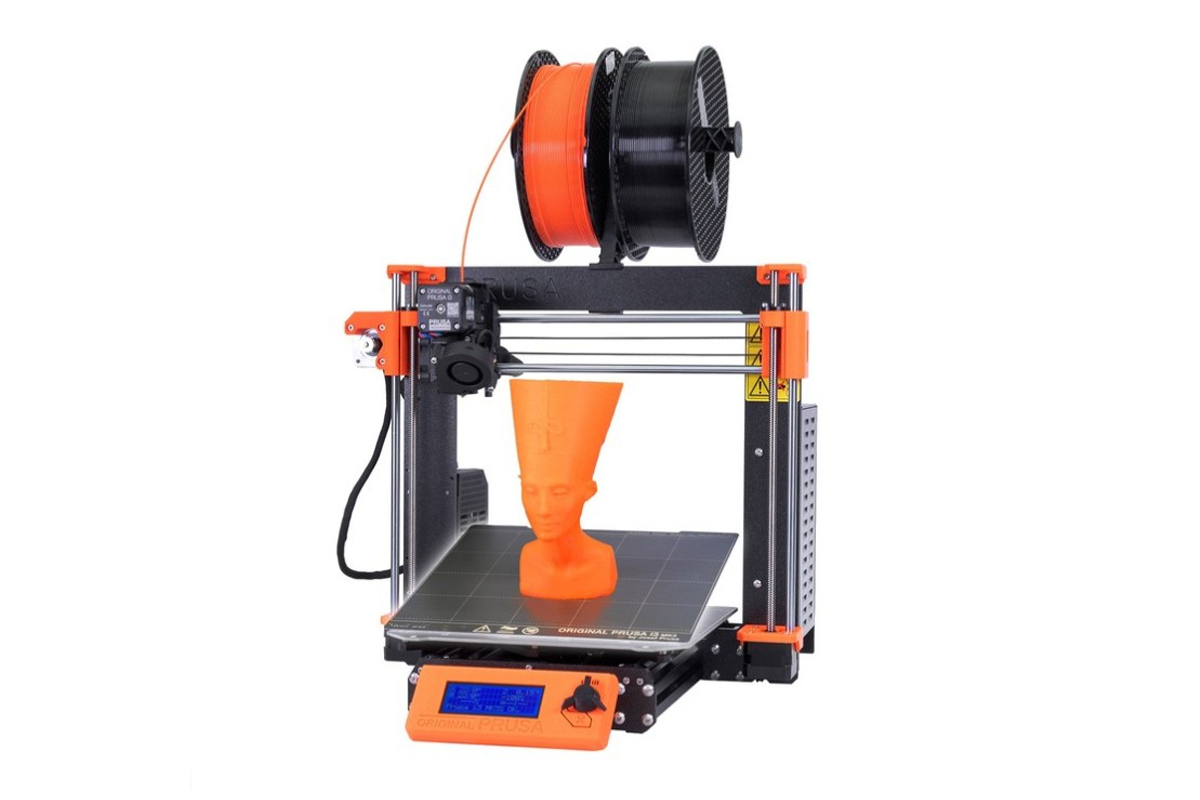
3D Printing
3D print objects for a class project or for personal use.

Laser Cutting and Engraving
Engrave, etch and cut a variety of materials.

Vinyl and Paper Cutting, Scoring and Perforating
Use a Cricut Maker to work with flat media.

Adobe Creative Suite Software
Create professional videos, photos, websites and more.

USB Charging
Charge your Apple or Android devices.

Heat Transfer Press
Permanently adhere materials to apparel or other objects.
General Procedures
Workflow
When you arrive at the Digital Union Prototyping Studio, feel free to check in with our staff on duty if you have questions, or for help getting started. They can help you locate any tools you might need, such as glue guns, sandpaper or x-acto knives, and can assist you in setting up cutting files for the Cricut or the Glowforge.
Before you arrive, you may wish to:
- Prepare digital files for printing or cutting (see detailed information on equipment for step-by-step instructions)
- Procure material you wish to work with that is not on our provided list. If not on the approved list, you should fill out our material approval request form in advance of arriving to work in the space.
Cleaning
- Please clean up after yourself when working on projects. Replace tools in their proper drawers when you have finished working. See a staff member if you are unsure where an item goes.
- Dispose of or recycle any scraps as appropriate.
- No wet media such as paint is permitted. No sprays or aerosols. No glitter.
- If there is a spill (such as of glue), please alert the staff on duty as soon as possible.
- Please request a vacuum for any dust or small scraps.
Storage
- No storage is available for projects in progress, so you should plan to remove all materials from the space in between work sessions.
- A limited amount of display storage is available for projects awaiting pickup.
- Items abandoned in the space or not picked up may be destroyed or disposed of at staff discretion.
Safety
- Safety is the most important thing in working in the DU: Prototyping Studio. All users must abide by all safety procedures at all times. Anyone found disregarding safety procedures will be asked to leave immediately.
- In any emergency situation, call 911 on the telephone located at the front desk. This will reach OSU Public Safety. Please note that dialing 911 from your cell phone will reach Columbus Emergency Services (not OSU) and this may increase response time.
- A basic first aid kit is located at the front desk. Fire extinguishers are located at the front desk, and in the Glowforge room.
- No food or drink in the studio.
Conduct
- You should not use our equipment if you are under the influence of drugs or alcohol.
- Ask questions! Our staff will be more than happy to assist you. Often this doesn’t just result in safer work, but also in a better finished product.
- Abide by all instructions given by our staff.
- Be courteous to others working in the space, and to our staff. Remember, if a staff member inquires about your project, it is likely to ensure your safety, or to improve the final product.
- Do not use any unapproved materials in any of our equipment. Some materials may produce toxic gasses, or damage the equipment beyond repair. When in doubt about the suitability of a material, please ask. Any materials not on our pre-approved list will need to be approved by full time staff. You will need to submit the form prior to working in our space, to give time for proper evaluation. Any unapproved materials will be dismantled and disposed of.
- Absolutely no dangerous or violent activity will be tolerated in the studio, including the use of any equipment to make usable or replica weapons.
- No provided equipment or materials are permitted to be removed from the Digital Union. Checkouts are not available.
Available Equipment
The Digital Union Prototyping Studio offers the following equipment:
- Glowforge Plus Laser Cutter/Engraver (for use on wood and acrylic) Request
- Cricut Maker (Cutter/Engraver/Knife Blade/Embosser for paper, cardstock, kraftboard, wood veneer, fabric)
- Creality Ender 3 V2 3d Printer Request
- 2 Prusa Original 3d Printers Request
- Adesso Cyberpad light pad (for tracing, vinyl weeding and assembly)
- Glue Guns, markers, Basic assembly supplies
- Dremel tool and sandpaper for finishing of 3d prints
- Tabletop photo studio for documenting your projects, including light tent, light, tripod and Canon SX 540 HS
Materials on Hand
Materials stocked as a courtesy:
- Lightweight Cardboard
- Medium weight Card stock (range of colors)
- Beech plywood
- Acrylic (limited availability)
- Permanent adhesive vinyl (range of colors)
To request approval to bring your own materials, please use our form. You must have approval to use any material not provided by the DU.

